
YouTube Travel is a case study on integrating YouTube with Google Maps.

Travelers need help planning. Businesses want to reach out. But it's not so simple. Travelers want to make the most out of their travel experiences. They need trust. Businesses want visibility. The missing piece is engagement. This is where YouTube Creators come in.
Integrating YouTube with Google Maps provides a richer experience for end users. Alphabet can boost traffic and increase engagement by pulling and retaining end users into the Alphabet ecosystem.
End users
Requirements
Customer first and everything else will follow. The journey begins with understanding the traveler.
Q&A
Q: What applications do you use for travel planning?
App
Respondents (17)
Google Search
Google Maps
Tripadvisor
YouTube
Yelp1
Instagram2
Others3
Expedia4
Reddit
Google Travel
17
16
13
12
12
10
8
8
5
1
1 Including other local review platforms
2 Including other social media, e.g. TikTok (3)
3 Others include blogs and web-based travel guides
4 Including other booking sites, e.g. Agoda (2) and Booking.com (2)
Q: What are frustrations you have when you are travel planning?
“Planning an ideal itinerary is a very time-consuming process. There are so many recommendations online and it’s difficult to decide what to do.”
“You never know what to expect until you get there. You can plan a perfect vacation in theory, but you won’t know until you get there.”
“What I really want is someone to trust when I’m planning my vacation. I’d rather talk to friends for recommendations than researching online. Probably because we also think alike.”
Breaking down the research
User behavior
User frustrations
Travelers pull from a variety of sources and save their destinations in Google Maps.
Travelers want to make better decisions faster. In integrating YouTube with Google Maps, our goal is to design a more enriching experience with the premise that the more enriching the experience, the less time travelers spend on unknowns.


YouTube and Google Maps are complementary. By leveraging the unique functions of each platform, we can create a richer, more engaging travel planning experience.
Google Maps
YouTube
Information dense
Spatial
Cartographic
Impersonal
Information specific
Temporal (Directional)
Environmental
Personal
Travelers want context that is easily digestible. To make an informed decision, the traveler needs to know the ins-and-outs of their destination. Google Maps gives travelers a bird-eye view to help them locate destinations in space. YouTube is the human view. Videos can immerse the traveler in and guide them through space.

Modular design makes for an easier integration. We adopted the Maps design system and integrated YouTube and a new feature called Itinerary into the left sidebar.




The Itinerary module has 4 sections: Stay, Eat, Visit, Shop. The feature is connected to the content of the YouTube video. To view more information about a location, travelers can tap on the destination to open up the Google Places pop-up.

The default YouTube module is compact. Certain features were prioritized to balance traveler needs, such as content information, and creator needs, such as subscribe and like actions.



The default module size for YouTube is not optimal for viewing. Rather than forcing users to open the video in a new tab or window which disrupts the experience, the traveler can scale the video from default to fullscreen mode within the platform.

Travelers reach the end point when they decide to save a location to their Maps. There are two ways the user can reach that point. The first way is by opening the Google Places pop-up which includes detailed information about the place to facilitate decision-making. The second way is by hovering over the location pin which opens a smaller pop-up, giving the user a glance of the location.
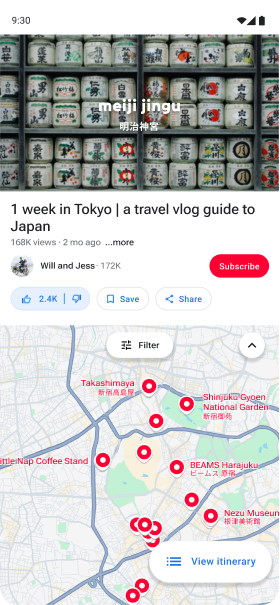
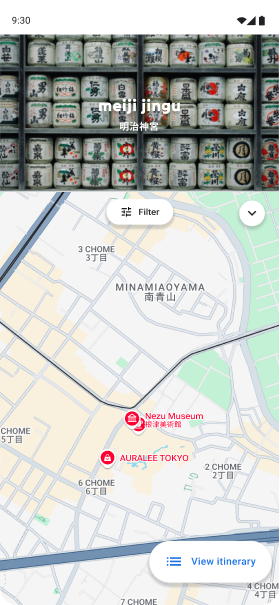


YouTube Travel is mobile-ready. Increasingly, people are using their phones to view YouTube and use Maps. Because there are three modules in the platform and mobile viewports are limited, I decided to trade-off Maps and Itinerary. Using a clear CTA on the bottom-right, the traveler can navigate between Itinerary and Maps.

Opportunities for cross-platform integration were explored to enhance the visibility of the Travel platform. Explorations focused on identifying high-visibility placements. One potential option is positioning the feature on the right sidebar of YouTube.
YouTube Travel must be easy to use for the Creator.
Under Editor, the creator can easily add place pins for their video. To pin a new location, the creator drags the playhead to the position in the video. Afterwards, they search and add the location. Once complete, they can save the video with the pins in place.
Moving forward, I want to test for engagement. Does it lead to endpoint conversion for end users? Do travelers use YouTube Travel to save a destination. Does it increase watch time and audience retention for Creators. Does it increase views, interest, and ultimately reservations and visits for businesses?